TFTPとは
TFTPは、「Trivial File Transfer Protocol」の略で、RFC 1350で規定されています。「Trivial」とは「取るに足らない」と言う意味があり、FTPには及ばないプロトコルであることが、名称からも分かります。
TFTPとは、FTPの機能を単純化したプロトコルで、FTPと比べて使用できる機能が制限されシンプルな作りになっており、ユーザ名とパスワードによる認証機能やディレクトリ一覧を閲覧する機能はありません。また、ファイルの転送にはUDPを使用します。
TFTPには、ディレクトリを閲覧する機能がないため、転送したいファイル名とそのファイルが存在する場所を正確に把握しておかなければなりません。
TFTPは、シンプルなプロトコルである為、やりとりするデータ量が少ない通信に向いています。しかし、信頼性の面では、認証機能がないことに加え、転送にUDPを使用することから、信頼性が高いとは言えません。
そのため、現在ではセキュリティ上の関係からTFTPをサポートしているサイトは、ほとんどありません。
現在のTFTPの使用用途は、起動のするためのディスク持たないディスクレスコンピュータがOSをブートする際や、ルータやスイッチなどのネットワーク機器のOSやファームウェアをアップデートしたり入れ替えたりする際に利用されています。
ちなみに、Ciscoルータでは、IOSをアップデートしたり、設定ファイルをバックアップする際にTFTPサーバーを使用します。下の図は、TFTPサーバを利用してルータの設定をバックアップしている様子です。
TFTPサーバを起動しておきます。
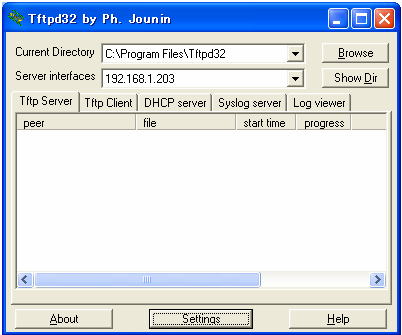
「copy running-config tftp」コマンド
「running-config」をTFTPサーバへアップロードします。
Router#copy running-config tftp
Address or name of remote host []? 192.168.1.1 ← TFTPサーバのアドレスを入力
Destination filename [router-confg]? ← デフォルトの名前でよければ、<Enter>を押します
!!
926 bytes copied in 2.132 secs (463 bytes/sec)
こんな感じで、TFTPは、FTPサーバより簡単に利用することができ、手軽です。
