Dynamic DNSとは
Dynamic DNSとは、固定のIPアドレスを持っていなくても グローバルなホスト名(ドメイン名)を持てるようにするためにDNSデータベースを動的に更新する技術のことです。
ADSLやFTTHなどで、インターネットに接続した時にプロバイダから割り当てられるIPアドレスは、常時接続と言っても接続が切断されたりするとIPアドレスが変わってしまいます。
IPアドレスが変わってしまうとドメイン名とIPアドレスの関連付けの整合性が維持できなくなってしまいます。つまり、固定IPアドレスとドメインをセットで取得しておかないとグローバルなホスト名を持てないことになります。
固定IPアドレスを取得しなくとも、ドメインだけを取得してレンタルサーバを借りるという方法もありますが、自分で構築したインターネットサーバーを公開するには固定IPアドレスを取得する必要があります。
しかし、個人で固定IPアドレスを取得するとなると、毎月かかる費用も馬鹿になりません。そこで重宝するのがDynamic DNSです。Dynamic DNSを運営しているサイトのほとんどは、サブドメインで運用しています。つまり、。サブドメインで運用すれば、ドメイン取得料もかからずにサイトを構築することができます。
以下は無料で利用できるDynamic DNSサービスを提供しているサイトです。
| サイト名 | URL |
|---|---|
| DHS | http://www.dhs.org/ |
| DtDNS | http://www.dtdns.com/ |
| DynDNS | http://www.dyndns.com/ |
| myIP | http://www.myip.org/ |
| No-IP.com | http://www.no-ip.com/ |
| yi.org | http://www.yi.org/ |
※上のサイトは、コンテンツを作成時点で、DDNSサービスを提供しているサイトです。長期的にサービスが提供されるとは限りません。
固定IPアドレスを持たなくともグローバルなホスト名を持てると言っても、IPアドレスが変わる度に、Dynamic DNSサービスを提供しているサイトにアクセスして報告する必要があります。
面倒な作業ですが、これは非固定IPアドレスの宿命です。この面倒な作業なしでは、非固定IPアドレスでグローバルなホスト名は持てません。いつIPアドレスが変更されるかは予測できないので、常に監視しておく必要があります。常に見張っているのは大変な作業です。
これを解決するためにDiCEという便利なフリーソフトが存在します。このフリーソフトを使用することで、IPアドレスが変わる度に自動的に通知して登録してくれます。
本格的にサーバを公開したいのであれば、Dynamic DNSはあまりお勧めできません。日本国内では、まだまだ安定したサービスを提供しているところも少なく、海外のサイトを利用することになると思います。無料のDynamic DNSサービスは、安定して動作するとはとても言い難いのが現状です。
また、IPアドレスが変更される度にDDNSサービスに通知するのですが、若干、タイムラグがあり、その間が不安定になりがちなのが難点です。
Dynamic DNSの仕組み
ここでは、Dynamic DNSの仕組みを説明して行きます。以下、Dynamic DNSをDDNSと略します。
公開するWebサーバのホスト名が、「xxx.dyndns.org」とします。
①インターネットに接続するとISPからIPアドレスが割り当てられます。
②割り当てられたIPアドレスをDDNSサービスに通知します。
ルータのWAN側のインターフェイスに割り当てられたIPアドレスを公開するホストのグローバルIPアドレスとしている場合、ルータに割り当てられるグローバルIPアドレスが変更される度に通知する必要があります。
通知するには、DDNSサービスを行っているサイトのホームページで登録する必要があります。割り当てられるIPアドレスは、いつ変更されるかは予測できないので、常に監視しておく必要があります。
DDNSでは、変更されたIPアドレスを通知しないと、いつまで経っても古いIPアドレスを返します。この通知作業が、DDNSの面倒なところです。
この面倒な作業を自動的に行う便利なフリーソフトが存在します。このフリーソフトを使用することでルータのグローバルIPアドレスを定期的に調べてIPアドレスが変わる度に自動的に通知して登録してくれます。
最近のルータには、DICE などのツールを使わなくても、DDNSの自動更新機能を内臓した製品もあります。その場合は、その機能を利用すると便利です。
③DDNSサービスは、自分の管理しているDNSサーバのDNSレコードを更新します。
④第三者が、「xxx.dyndns.org」のIPアドレスを問い合わせます。
⑤DDNSサービスは、「xxx.dyndns.org」のIPアドレス「200.200.200.200」を返します。
下の図は、DDNSの仕組みの流れを図で表したものです。
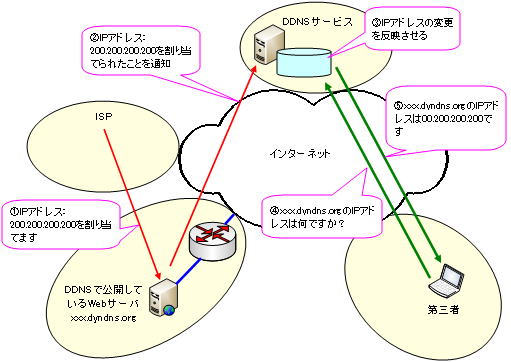
DDNSでは、IPアドレスが変更されたら直ぐに通知することが要となります。IPアドレスを通知しないといつまで経ってもホスト名とIPアドレスの整合性が取れないことになり、DDNSで公開しているサーバへ第三者がアクセスできないことになります。
Dynamic DNS(自動登録するツール・DiCE)
DDNSでは、変更されたIPアドレスを通知しないと、いつまで経っても古いIPアドレスを返します。この通知作業が、DDNSの面倒なところです。
この面倒な作業を自動的に行う便利なフリーソフトが存在します。このフリーソフトを使用することでルータのグローバルIPアドレスを定期的に調べてIPアドレスが変わる度に自動的に通知して登録してくれます。
使い勝手の良いフリーソフトにDiCEというツールがあります。ルータのグローバルIPアドレスを定期的に調べて、変化した場合はIPアドレスの登録作業を行ってくれます。
以下のリンク先からダウンロードできます。
http://www.hi-ho.ne.jp/yoshihiro_e/dice/
DDNSの自動更新ソフト「DiCE」の設定手順を説明していきます。
インストールして、DiCEを起動します。起動した時点で、ルーターのIPアドレスがロゴの右側と下のステータスバーに表示されます。
「イベント」→「追加」をクリックして、新規イベントの設定画面でDDNSのサイトで取得した情報を登録していきます。

「オプション」→「環境設定」の「IPアドレス監視」タブをクリックします。ここ設定が重要です。ルータのグローバルIPアドレスを指定した数値で定期的に監視してくれます。デフォルトで設定されているので、問題ありませんが、運用してみて問題があるようでしたら変更します。
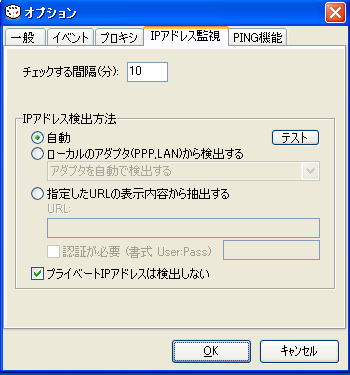
DiCEでは、ログも見れますので、グローバルIPアドレスがどの程度、変更されたのかを後から確認することもできます。
