無線ネットワークとは
今や無線テクノロジは、企業においても家庭においても、ネットワークの構築に欠かせない存在になっています。
何せ、無線では、LANケーブルを引き回して接続する必要がありません。ケーブル接続しなくても済むわけですから、端末の配置位置を気にする必要もありませんし、持ち運びした先でもネットワークに接続することができます。
企業においては、ノートPCを会議室に持ち込んでネットワーク接続し、ネットワークから情報を引き出すことができます。家庭においては、ノートPCを持ち運ぶことで、リビングでも書斎でも寝室でも、家中どこにいてもネットサーフィンを楽しむことができます。
無線には、そんな手軽さがあります。
無線機器も昔と比べて、随分と安くなりました。管理人が初めて購入した無線ブロードバンドルータは、7、8万円しましたが、今では、4,000円~10,000程度で購入することができます。無線LANカードにいたっては、2万円前後していた記憶がありますが、今では、1,000円~購入できます。
無線機器と言えば、企業においては、有線LANと無線LANを相互接続する役割の無線ブリッジ(アクセスポイント)が、家庭においては、インターネットと家庭内LANを相互に接続する無線ブロードバンドルータが要になります。
それらには、ファイアウォール機能や、DMZ機能、MACアドレスフィルタリング機能などがあります。この機能に関しては、特に無線に関する固有の機能ではないので、ここでは、説明は省略します。
無線固有の機能や特徴を上げると以下のことが挙げられます。
暗号方式
暗号化方式には、強度の順にAES、TKIP、WEPといった方式がありますが、昔の無線ブロードバンドルータでは、強度の高い暗号方式に対応していないものもあります。
無線LAN規格
また、使用できる無線LAN規格は、どの規格に対応しているのか、調べておく必要があります。無線LAN規格には、電波干渉に強いIEEE802.11a、障害物に強いIEEE802.11g、IEEE802.11bや、300Mbpsの転送が可能なIEEE802.11nがあります。古い無線ブロードバンドルータの場合、高速通信できる無線LAN規格に対応していないものがあります。
IEEE802.11nは、300Mbpsの高速転送が可能です。これに対応しているブロードバンドルータは、少し割高になります。
スループット
古い無線ブリッジやブロードバンドルータは、スループットが低く、理論値のスピードが出ない製品もあります。これらの機器がネットワークのボトルネックになる可能性があるので、ネットワーク設計を行う際は注意が必要です。
これらのことに、注意をして購入するとよいと思います。
電場出力の強さ
最近のブロードバンドルータでは、電波出力が強化されているモデルもあります。電波が強力であれば、障害物に対しても強く、建物の隅々まで電波が届きます。電波が強力な製品ほど割高です。
電波が遠くまで届くということは、セキュリティにも配慮しなければなりません。通信が傍受され、盗聴されるリスクも高まります。
簡単設定
無線の設定は、セキュリティの設定など、初心者にとって敷居の高い作業になりますが、簡単設定機能を備えている製品ほど割高です。この機能があれば、ボタン1つで簡単に設定することができます。
セキュリティの問題
無線とセキュリティの問題は、切り離して考えることはできません。それは、無線の電波は、広範囲に届き、多くの人が受信できる環境を提供するからです。快適なネットライフを楽しむためにも無線LANや、無線セキュリティの知識は、現代社会において必要になっています。
無線ネットワークの利点
無線ネットワークではケーブル配線が不要
ネットワークを構築する方法には、
- 有線で構築する方法
- 無線で構築する方法
- 有線と無線を併用して構築する方法
- 電力線搬送通信(PLC)を併用して構築する方法)
などがあります。
無線を利用する最大のメリットは、UTPケーブルを使用する有線ネットワークのような配線工事が必要ないということです。
配線工事が必要でないということでは、電力線を使用するPLCを用いる方法もありますが、こちらの方法では、PLCアダプターまでは、UTPケーブルの配線が必要であり、ケーブルの引き回し作業の煩わしさがあります。
企業だけでなく、家庭内のネットワークにおいても、無線LANは重宝します。
今や、テレビもデジタルテレビ放送の時代です。双方向サービスの視聴者参加型の番組を楽しむためには、インターネットに接続しなければなりませんし、家庭用ゲーム機や携帯ゲーム機だってインターネットに接続した方が、より楽しく遊べるようになっています。
※地デジ対応テレビの場合、LANコネクタしかない場合、無線ネットワークに参加させるには、イーサネットコンバーターなどの機器が必要になります。
そういった意味でも、配線工事が必要でない無線ネットワークは、気軽に構築できるネットワークであると言えると思います。
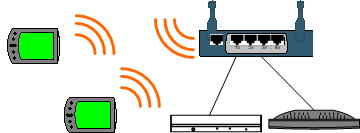
とにかく、有線でネットワークを構築するとなると、部屋から部屋への配線がとても大変です。壁に穴を開けたり、天井に穴を開けて天井伝えで配線しなければなりません。
その際、天井まで配線したケーブルがむき出しになって見た目が悪くなります。そこで、見た目が悪いのでモールでLANケーブルを隠すなどの対処が必要になってきます。また、壁に穴を開けたり、天井伝えで配線しなければなりません。
下の図は、壁の配線をモールで目隠ししている写真です。

部屋から部屋、フロア間の接続を無線にすれば、配線周りがすっきりします。最近の無線ブロードバンドルータの性能が良くなっており、高出力で電波を出力する製品もあります。1台設置するだけで十分に家中の無線端末からの接続をカバーできます。
イメージ的には、下の図のようになります
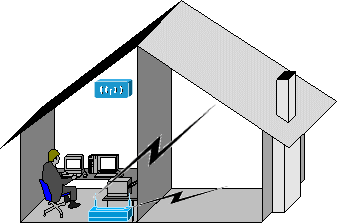
無線機器の設定が簡単
無線機器の設定は簡単です。無線ブリッジやブロードバンドルータの設定は、Webをインターフェイスとしているものが主流です。コマンドベースで設定する本格的なスイッチやルータように敷居が高くありません。
例えば無線ブロードバンドルータなどで、設定するには、LANケーブルをLAN側のポートに接続します。
※WAN側のポートは、インターネットへの接続用のポートです。

管理ページに接続する為に、 ブラウザ上で無線ブロードバンドルータに設定されているIPアドレスをURLに指定します。
ブラウザを起動して、URLに無線ブロードバンドルータのIPアドレスを入力します。
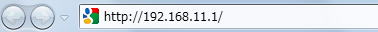
ユーザー認証が行われます。
ユーザー名に「root」、パスワードには、何も入力しないで、「OK」ボタンを押します。
※製品によって管理者アカウントは異なります。
多くの無線ブロードバンドルータの管理者アカウントは、「root」、「admin」のパスワードが「なし」になっています。
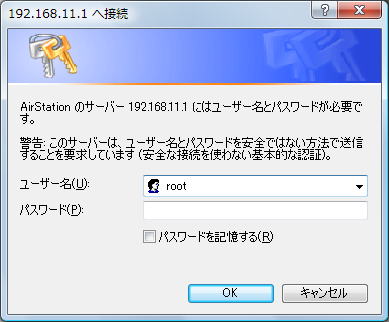
認証が成功すると、管理画面(管理ページ)が表示されます。
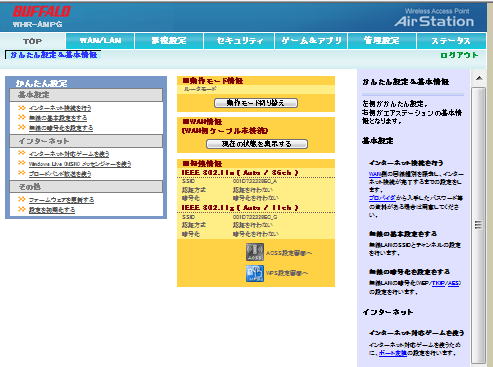
このように、無線機器はWebベースで設定する製品が多く、設定するのに敷居の高いコマンドなどの知識がなくても簡単に設定が行えるようになっています。
