IPアドレスの基本
IPアドレスには、IPv4とIPv6の2つのバージョンが存在します。ここでは、IPv4について説明していきます。
IPアドレスは、32ビットの数値として、ネットワークに参加する各端末に与えられるものです。
1ビットは、「0」もしくは、「1」のことです。
この「0」と「1」を32個つなぎ合わせたものがIPアドレスです。
あるIPアドレスをそのままで「0」と「1」で表現すると、「1」と「0」の文字列が続いてしまいます。
こんな感じです。
10010111011111110001101000001001
上の数字を見て何かを感じませんか?
この数字をぱっと見ただけで、覚えることができるでしょうか?
ちょっと無理ですよね。人間にとっては、この長い「0」と「1」の組み合わせを見ても、模様にしか見えませんよね!
コンピュータにとっては、扱いやすいかもしれませんが、人間にとっては、ちょっと扱いにくいですよね!
次のIPアドレスを見て下さい。
10010111011111110001101000001001
と
10010111011111110101101000001001
は、異なるアドレスですが、一瞬で見分けることができますか?
難しいですよね!
そこで、便宜上、8桁ごとに区切ります。8桁(8bit)ごとに区切ることをオクテット区切りと言います。区切りに「.」を入れて、区切りが分かるようにしています。そうすると4分割されます。
そして、区切られた8桁ごとの2進数を10進数に変えて表現するようになっています。
10010111.01111111.00011010.00001001
4分割された1区画をそれぞれ、10進数に変換してゆきます。
(10010111)2 = (151)10
(01111111)2 = (127)10
(00011010)2 = (26)10
(00001001)2 = (9)10
最終的に、この2進数で表されたIPアドレスを10進数で表すと以下のようになります。
151.127.26.9
この表現で、随分、分かり易くなったはずです。
この変換を図で分かりやすくしたものが下図になります。
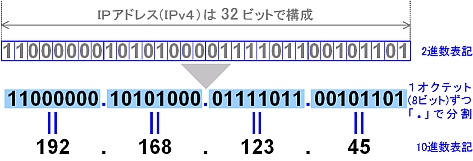
各値は、8ビットなので、最大255になります。つまり、オクテットで区切られた各部分は、最低で0、最大で255の値が入ることになります。
IPアドレスの最小値は、「0.0.0.0」で最大値は、「255.255.255.255」になります。
また、IPアドレスは、32ビットで構成されることから、
232 = 4,294,967,296
となり、約43億のIPアドレスがあることが分かります。
ネットワークアドレスとホストアドレス
このIPアドレスが、連番の単純な番号としての仕組みでしかなく、フラットなアドレス体系であった場合は、どうでしょうか?
「150.10.36.1」を東京のあるコンピュータ
「150.10.36.2」をニューヨークのあるコンピュータ
「150.10.36.3」をシドニーのあるコンピュータ
に割り振ったとします。
もしも、このようにIPアドレスを割り振ってしまうと、メールを1つ送るたびに世界中のコンピュータから該当するコンピュータを探し出さなくてはなりません。
このように無秩序にIPアドレスを割り振ってしまうと、同じネットワーク内にばらばらのIPアドレスが存在し、管理が大変になります。私たちが生活している住所情報は、どのようなアドレッシングになっているか確認してみましょう。
「東京ディズニーランド」の住所は、
千葉県浦安市舞浜1-1
という住所です。
「東京ディズニーランド」は千葉県にあるのが分かります。
「東京ディズニーランド」に行くために、世界地図を広げて探さないで済みますよね!
日本地図を広げて、千葉県の中から探せばよいのです。
このように、アドレッシングは、地域を指すアドレス情報があったほうが断然、使い勝手がよいのです。
そこで、IPアドレスも、住所情報と同じく、階層的なアドレス構成になっています。
IPアドレスは、「ネットワークアドレス」と「ホストアドレス」から構成されます。
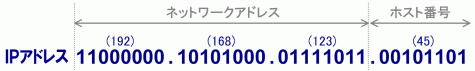
TCP/IPネットワークは、さまざまなネットワークが繋がっているネットワークの複合体です。
あるコンピュータへメールを送る場合のパケットの流れは、以下のようになります。
パケットを送り出す時、まずは、宛先のネットワークへめがけて送り出します。宛先ネットワークに到着してから、宛先のコンピュータを探せばよいわけです。このように、アドレスを階層構造にすることで、パケットを配送するのも効率よくなりますし、IPアドレスの管理も容易になります。
IPアドレスは、「ネットワークアドレス」と「ホストアドレス」から構成されるわけですから、ばらばらにIPアドレスを割り当てたのでは効率が悪くなってしまいます。
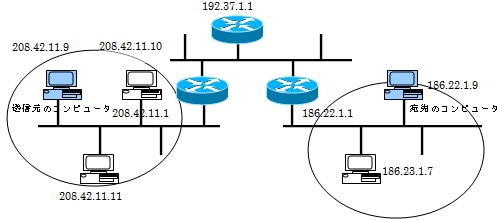
1つのネットワークに同じネットワークアドレスを持つIPアドレスを割り振るようになります。
ブロードキャストアドレス
IPアドレス中には、いくつかのIPアドレスが予約されています。その予約された特殊なIPアドレスにネットワークアドレスとブロードキャストアドレスがあります。ここでは、ブロードキャストアドレスについて説明して行きます。
IPアドレスは、ネットワークアドレス部分とホストアドレス部分で構成されます。ブロードキャストアドレスは、ホストアドレス部分が、全て「0」のアドレスのことを指します。
例えば、「150.10.0.0/16」のブロードキャストアドレスは「150.10.255.255」です。
このアドレスは、「150.10.X.X」のネットワークアドレスということは、分かっているが、ホストアドレスまでは、分からないことを意味します。
「150.10.0.0/16」の
「150.10.255.255」としてデータを送信すれば、「150.10.X.X」に属する全てのホスト「150.10.1.1」~「150.10.255.254」の端末が宛先となります。
このように、1つのネットワークに属する全てののホストを対象にして、データを送信することをブロードキャストといいます。
このブロードキャストは、各ネットワーク機器が情報を問い合わせるために利用されます。
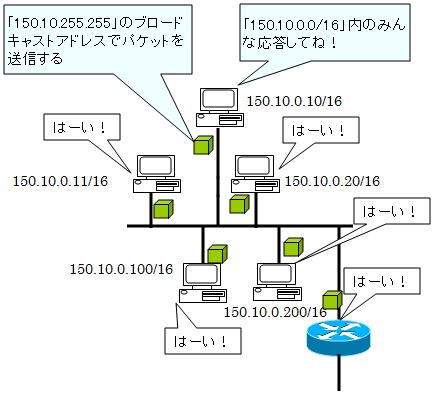
「150.10.25.255」で送信されたパケットは、「150.10.0.0/16」内の全ての端末に届きます。
ルータから先のネットワークへ、このパケットが配送されることはありません。ルータは、ブロードキャストをブロックし他のネットワークへ転送しないからです。
