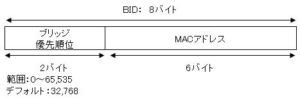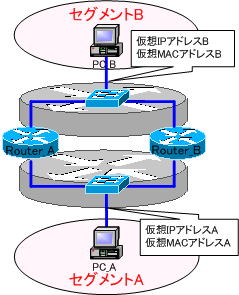What is Fast Ether Channel?
What is Fast Ether Channel?
Fast Ether Channel (FEC) is a Cisco proprietary standard that other vendors call Trunk or Link Aggregation. Gigabit Ethernet Ether Channel (GEC) functionality is also available on switches with Gigabit-capable ports.
FEC in Catalyst2950 switches works based on source MAC address or destination MAC address.
Link Aggregation is introduced in ” LinkAggregation (Port Trunking Part 1) ” and ” LinkAggregation (Port Trunking_Part 2) ” on this site. Please refer to them as well.
FEC (Trunk, Link Aggregation) provides the following functions:
- Make links redundant.
- Increase the bandwidth of the line.
FEC is often used mainly in backbones where traffic is concentrated. With FEC, multiple physical ports can be logically treated as one, increasing bandwidth while still allowing communication over the remaining links if some of the physical links fail. I can do it.

Gigabit Ethernet Ether Channel (GEC)
Apply FEC to critical or traffic-intensive areas of the network where a broken link would break the topology.
Gigabit Ethernet Ether Channel (GEC) functionality is also available on switches with Gigabit-capable ports. Basically, FEC and GEC are similar, with only different speeds.
Notes on FEC setting
Catalyst2950 switch FEC allows up to 8 physical ports to belong to one group. A maximum of 6 groups can be created.
Note that the number of groups and the number of physical ports that can belong to a group differ depending on the model. In addition, it is necessary to match the settings of the physical ports that belong to the group, such as Duplex, SPEED, and VLAN.
About FEC channel mode
FEC has three channel modes:
- ON fixed
- LACP (IEEE802.3ad)
- PAgP (Cisco proprietary)
Please note that some modes are not supported depending on the model.
Heterogeneous connections can cause problems and should be avoided. However, if you have no choice but to form a channel with another vendor, you must select the IEEE standard “LACP” or “fixed”.
Before the channel is configured, multiple cables connect the switches, creating a loop structure. Note that loops can cause collisions and other failures. Physical wiring should be done after setting FEC.
Cisco’s proprietary “PAgP” is a superior channel mode. Since packets are transferred after negotiation with the other party, packet loss can be reduced.