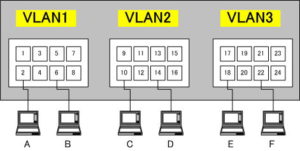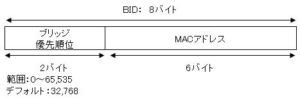VLANs (trunk tagging)
VLAN (trunk tagging)
What if I want to create a VLAN that spans multiple switches?
For example, consider creating VLAN10, VLAN20, and VLAN30 on two switches.
If no trunk port is set, the network configuration will be as shown in the figure below.
<Configuration when trunk is not used>
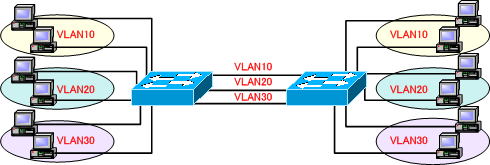
Setting up VLANs across multiple switches complicates cabling, and you lose a lot of ports when connecting switches.
The number of ports is the connection between switches.
Number of VLANs × 2
port.
When setting a trunk port, the network configuration will be as shown in the figure below.
<Configuration when trunk is used>
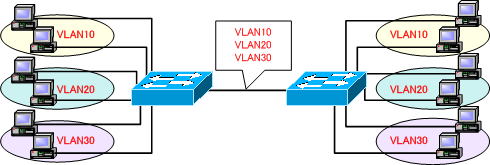
Configuring a trunk port allows you to carry multiple VLAN information over a single cable. Cabling that used to be cumbersome is also streamlined, and the number of ports lost in connection between switches is reduced, increasing port utilization efficiency.
To set up a trunk, configure a trunk port for the port that you want to carry multiple VLAN information.
To use a trunk, use the trunking protocol ISL or IEEE802.1Q.
By the way, ISL is a Cisco proprietary protocol.
ISL frame format
ISL encapsulates Ethernet frames with ISL, and the VLAN ID field in the ISL header identifies the frame from which VLAN.
<Ethernet frame>
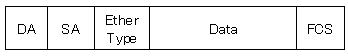
<ISL frame>
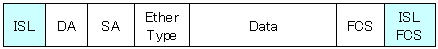
IEEE802.1Q frame format
IEEE802.1Q embeds tags inside Ethernet frames. By looking at this embedded tag, it identifies which VLAN the frame is from.
<Ethernet frame>
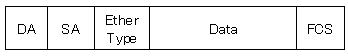
<IEEE802.1Q frame>
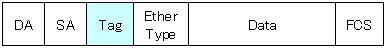
Know which trunking protocols your switch supports when setting up your trunk!
Catalyst1900 ・・・ Only ISL supported
Catalyst2900XL ・・・ ISL, IEEE802.1Q
Catalyst2950 ・・・ Only IEEE802.1Q supported
Note that both sides of the intelligent switch must use the same trunking protocol. For example, the Catalyst1900 and Catalyst2950 do not have a common trunking protocol, so be aware that they cannot be trunked.