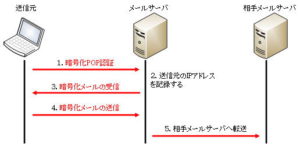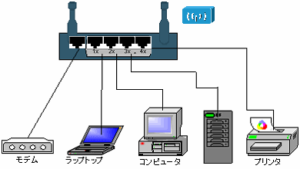Build a network at home
build a network at home
Broadband connections such as FTTH (optical fiber) are now the norm for home Internet connections. In addition, we have entered an era in which not only personal computers but also smartphones and tablets are owned by individuals. In other words, there are multiple terminals in the home that need to be connected to the Internet.
Home appliances such as televisions also need to be connected to the Internet, and it is commonplace for home-use game consoles and portable game consoles to connect to the Internet to update their systems and game software, as well as play online matches. has become
that’s right. Connect to the internet no matter what. Such times have changed. Therefore, the problem for each household is that they have to build a LAN in their home to connect multiple network terminals to the network.
For those who have struggled to connect a single computer to the Internet, or for those who have had it set up by a contractor, building a LAN at home can be a difficult task.
Sports have rules. If everyone who plays doesn’t remember the rules, the game won’t work. If we use baseball as an analogy, the ball must be hit with a bat, and after hitting the ball, the player must run clockwise while stepping on the base.
Networks are no different. It is a mass of conventions (protocols), and communication is not possible if even one of the conventions is different. In order to build a LAN at home, you have to understand and set a lot of conventions. If even one of the settings is incorrect, communication will not be possible.
If you write it like this, for beginners, building a network at home is
You may think, “Isn’t this a bit too much for me?”
But don’t give up here! Today, unlike a decade ago, home broadband routers are equipped with functions that can be configured very easily. In particular, if you do not use a particular network, you do not need difficult settings.
However, if I could give advice, it would be better to use network devices from the same manufacturer as much as possible, as this will reduce problems and make setup easier. Basically, any manufacturer’s equipment can be interconnected, but connecting equipment from other manufacturers is extremely difficult for beginners to set up.
Functions that are convenient for setting are often unique functions of each manufacturer, so setting work will be easier later if you prepare equipment with products from the same manufacturer in order to utilize these functions. Therefore, we recommend that you purchase products from the same manufacturer.
Home network construction has become a do-it-yourself level. Home centers also sell tools necessary for network construction, as well as malls that hide cables and cable wiring.
Indeed, compared to a decade ago, each manufacturer has devised ways to make network settings surprisingly easy. A decade ago, network devices such as routers were very expensive devices, but now you can buy one for several thousand yen.
Although it depends on the scale of the network, it is now possible to build it with a budget of about 10,000 to 20,000 yen. In that sense, you can easily try to build a home LAN.
If you ask a contractor to build a network, you will have fewer troubles, but it will be very expensive. However, if you build your own home network, you only pay for the equipment you purchase. It’s pretty fun to build a network while struggling.
How to build a network at home includes:
- How to build with only wires
- How to build with only wireless * WAN connection part is wired
- How to build with wired and wireless
- How to build using indoor power supply wiring (method to build with power line carrier communication (PLC))
there is.
If the devices connected to the Internet are concentrated in one place, or if you only need to connect to the network in a relatively small area, you can use the “wired method” and the “wireless only method”. is enough.
However, if you want to build a network that allows you to connect to the Internet from any room in a condominium or a house, regardless of whether it is on the first or second floor, you will have to think about how to build a network using only wires, and how to build a wireless network. It may be difficult to spread the network to every corner of the house with the method of building by yourself. Depending on the location, there may be cases where a PLC is used.
In order to enjoy viewer-participation-type programs on digital television broadcast interactive services, it is necessary to connect to the Internet. It is designed to be fun to play.
In that sense as well, it would be better to build a LAN environment in your home that allows you to connect to the Internet in any room with devices that connect via wires or devices that connect wirelessly. It is easy to deal with when it increases in the home.
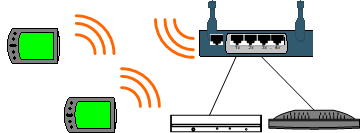
Summarizing the characteristics of each, it looks like the following.
| construction method | merit | Demerit |
| Built with only wires | low cost | ・It is difficult to wire across rooms (floors). ・It is not possible to connect terminals that have only wireless connection functions. |
| Built with only radio | high cost | ・Wireless equipment is more expensive than wired equipment ・ Terminals that do not have a wireless function must be equipped with a separate device to provide the wireless function. |
When building with a cable, wiring from room to room is very difficult. You have to drill a hole in the wall or drill a hole in the ceiling and wire it through the ceiling. At that time, the cable that extends to the ceiling and is exposed is unsightly, so it is ugly unless it is hidden with a mall.
The figure below is a picture of the wiring on the wall that is hidden by the mall.

In the case of the manager’s house, since it is FTTH, a hole is made in the wall only for the lead-in part of the optical fiber. Even though there are holes, there are 0 holes for the outdoor unit of the air conditioner, so there are no holes for the LAN construction.
In the case of wired connection, wiring from room to room is basically done by making a hole in the wall and wiring to the next room, or passing it through the ceiling. It’s better, but it makes it look worse.
Therefore, we recommend the “wired and wireless method”, which has excellent cost performance.
If you live in a concrete condominium with poor radio wave conditions, you may want to consider the option of constructing using indoor power wiring.
If you connect wirelessly from room to room and between floors, the wiring area will be cleaner. Also, not all terminals (PCs, consumer electronics, game consoles) have a wireless LAN function. Depending on the terminal, it varies whether it is a wired connection type or a wireless connection type. If you build by combining wireless and wired, we recommend “building with wired and wireless” in the sense that it will be flexible when additional terminals increase later.
Graphically, it looks like the figure below.
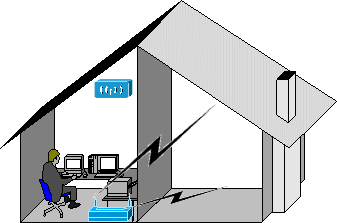
To build a wireless LAN network, all you have to do is install a wireless broadband router near the entrance of the telephone line for an ADSL line, or near the entrance for an optical fiber cable for an FTTH line.
Recently, the performance of wireless broadband routers has improved, so if all you need to do is use the Internet with a wireless LAN connection in your home, installing one router is enough to cover connections from wireless terminals throughout your home. This is too much.