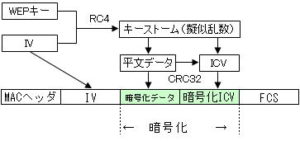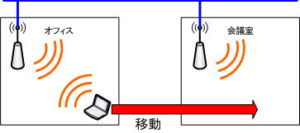Wireless (privacy separator/WDS)
Wireless (privacy separator function)
The privacy separator function is a function that prohibits communication between wireless clients. Protect your privacy by hiding the data on your neighbor’s PC.
By prohibiting access between wireless PCs connected to the access point, access to shared folders, etc. can be prohibited. It is used when installing an access point in a store or using FreeSpot.
For example, in the case of connection as shown in the figure below, by setting the privacy separator function, communication between PC_B and PC_C via the access point is prohibited, and access to the shared folder of the wireless terminal is prohibited.
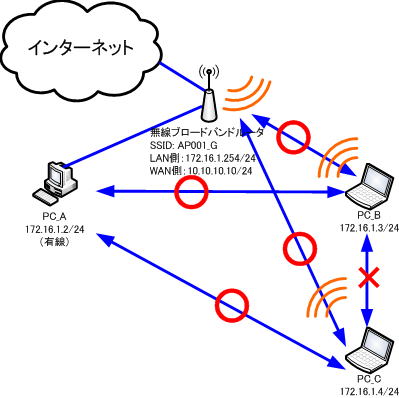
PC_B and PC_C, which are wireless terminals, cannot communicate with each other, but they can connect to each terminal connected to the LAN side interface of the wireless broadband router and to the Internet connected to the WAN side port.
Wireless (What is WDS?)
”WDS” is an abbreviation for Wireless Distribution System, and refers to a function that enables communication between access points and expands wireless LAN.
When you say equipment that supports WDS, you may think of special equipment, but many wireless broadband routers support this “WDS” function. Before purchasing, check the manufacturer’s website to see if it supports this function.
Also, many recent wireless LAN routers have a function to enhance radio wave output, so radio waves may reach the whole house without using the “WDS” function.
Also, if the reception of radio waves seems to be bad, there is also a method of installing an “external antenna”. It is necessary to consider whether it is better to build a wireless LAN with “WDS” after considering the circumstances of the house.

At least two access points are required to build a network with “WDS”. It is necessary to place them at a distance where radio waves can reach sufficiently between access points and communication can be performed. .
Since the strength of radio waves cannot be seen with the naked eye, a special measuring instrument is required to measure the strength of radio waves, which is very expensive. However, even if you don’t buy an expensive dedicated measuring instrument, you can measure the general radio wave condition if you have a laptop computer with a wireless LAN card inserted or a laptop computer with built-in wireless function. Around the house, take your laptop with you and figure out what is the best position in the house.
A function that supports wireless communication functions between access points. By using a device that supports WDS like a repeater, you can extend the communication distance. By doing so, it is possible to relay to blind spots where radio waves are difficult to reach.
The figure below is an image diagram when a wireless LAN network is constructed using the “repeater function”.
● Repeater function

◆ How to set
It’s not that difficult. If it is a product with an easy setting function, it is completed with a single button. Even if you don’t have it, you can check the MAC address of the access point you want to connect with “WDS” and register each other’s MAC addresses.
Please note that the setting method may vary slightly depending on the manufacturer. There are also products that set one unit as the master unit and the others as slave units.
Set the MAC address of access point B and access point C to access point A, which is the core of the wireless network, and set the MAC address of access point A to access point B and access point C.
● Inter-LAN connection function
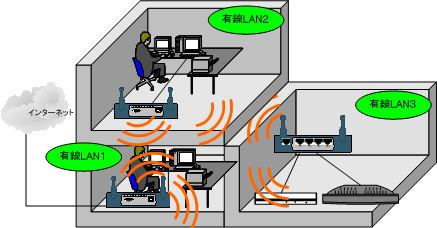
If you build it like the figure above, you can wirelessly connect wired LAN 1, wired LAN 2, and wired LAN 3, which have been closed in their own segments until now. You can connect LCD high-definition TVs and home-use game consoles in remote rooms such as living rooms.