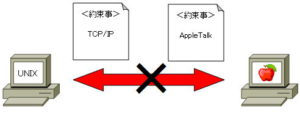network at your fingertips
network at your fingertips
Nowadays, constant broadband connections such as FTTH are commonplace, but computers before Windows 95 were mostly used stand-alone.
Even in the days of Windows 3.1 and MS-DOS, of course, network connections were possible, but users using network functions were rare. ※MS-DOS・・・OS like Command Prompt
However, with the advent of Windows 95, this situation has changed.
In the past, when trying to use network functions, the settings were quite difficult and difficult for beginners. With Windows 95, it became possible to easily set up the network simply by setting the “Network” property from the “Control Panel”.
In addition, the plug-and-play (PnP) function makes connecting PCs and network devices dramatically easier than ever before. Anyone can easily connect to the Internet, and at the same time, the popularity of Internet connection has increased, and Internet connection services have been enhanced.
Internet access, which used to be very expensive, has entered an era where anyone can use the Internet due to new entry of Internet connection service companies and price competition.
To connect to the Internet, you will have to set the items specified by your contracted ISP. If you don’t make this setting correctly, you can’t read the homepage or even send mail.
See the diagram below. This is a property of TCP/IPv4. For those unfamiliar with the network, you have to enter a cryptic number here. They know that this setting is actually a network setting, but they don’t realize that they are setting a protocol.
● TCP/IPv4 properties
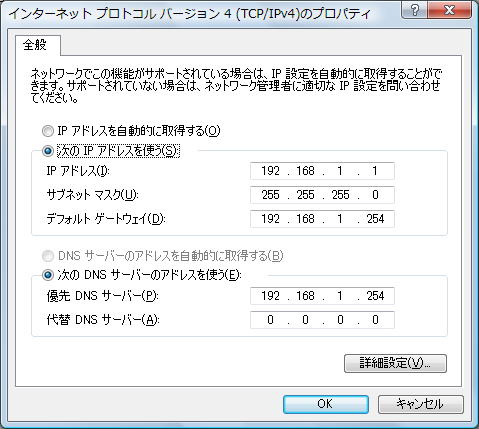
For those who don’t know about network, network setting is like “charm”.
You can finally connect to the Internet by setting numbers and letters like this “charm” without making a single mistake. If you say it’s troublesome, it’s up to that point, but even with this, the settings are much easier than in the past. There is no need to fiddle with configuration files.
Network arcane terminology
Now, thanks to the wizards provided by the OS, there are not many mysterious terms. Also, the ISP’s connection manual is getting better, so you won’t have much trouble connecting.
● connection or network setup
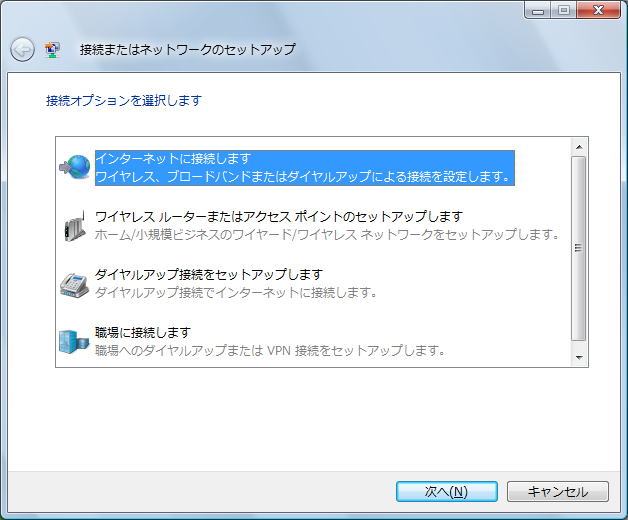
E-mail settings can also be easily connected by referring to the manual provided by the ISP.
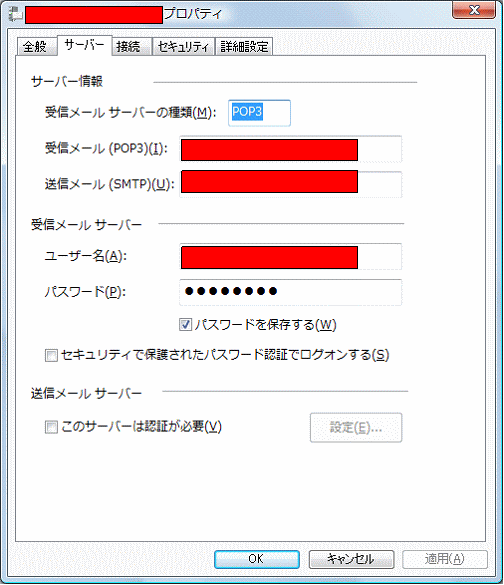
At a minimum, you will need the following settings for your internet connection:
- Setting credentials to your ISP
- Specifying a primary DNS server
- Specifying a secondary DNS server (optional)
- IP address
- sub-net mask
- default gateway
- Specifying an SMTP server
- Specifying a POP3 server
You cannot connect to the Internet without setting all these settings.
The wizard format hides the cryptic terms of TCP/IP as much as possible, and the threshold is low so that even beginners can easily set up.
Anyone who wants to learn about networking needs to understand what these terms and settings mean. By knowing these meanings, you will be able to connect to the Internet and build a LAN.
The terms and settings that appear here are actually part of the protocols (conventions) in the network. Learning a network means learning and understanding this protocol.